Editor's review
The Macintosh environment is proliferated by a number of highly effectual programs like Apple Mail amongst others. As a Mac user your email client may meet all your requirements but the same cannot be shifted to a PC due to format issues. Imagine a situation where you have to start using a PC and need to shift your emails from Apple mail or Entourage. Well in such a case you can take help of the versatile Mail Passport Pro 1.0.2 application which can shift a variety email formats including MBOX and RGE into Outlook PST files.
The Outlook PST format is one of the most popular email storage structures currently in vogue. Your PST files remain on your PC and can be accessed anytime. Now with Mail Passport Pro 1.0.2 you can transfer your emails into Outlook with effortless ease. The application sports a very compact interface and offers you a wizard mode to transfer the files. To start with you need to select the source format say Apple Mail Database or EML files and then follow the onscreen instructions to complete the conversion. The exported PST file will appear at a location of your choice and you can then open it with the Outlook application. During conversion process the integrity of the contents is maintained and the whole process is completed in a short span of time. Moreover the program is supported by its publishers with regular free updates and you can contact the developers in case you experience any issues.
If you have been looking for a comprehensive email conversion tool to migrate your email repository to Outlook then there is hardly a better tool than the Mail Passport Pro 1.0.2. We mark this excellent product with a score of three and half ratings stars for its overall usability.


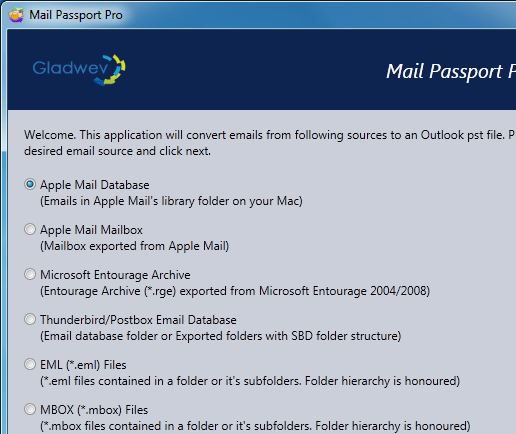
User comments